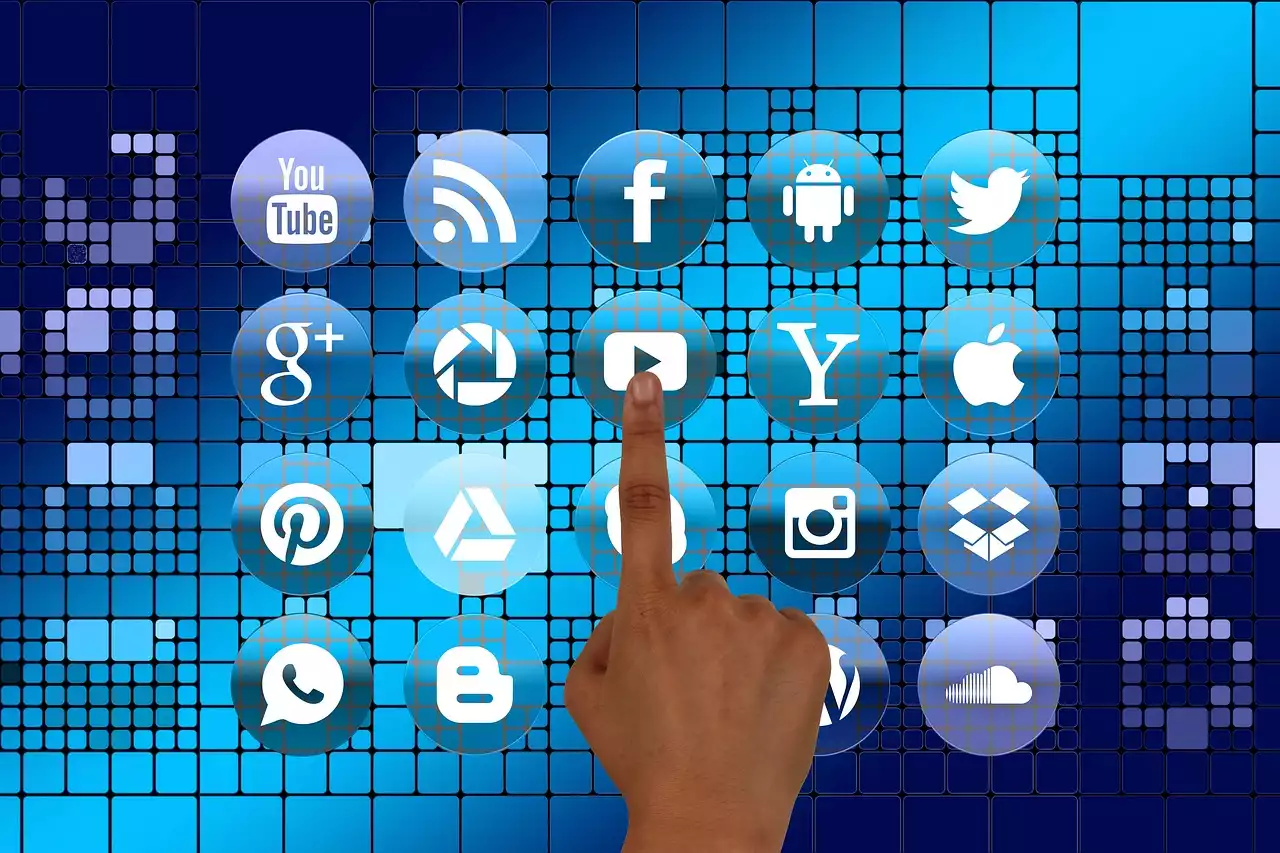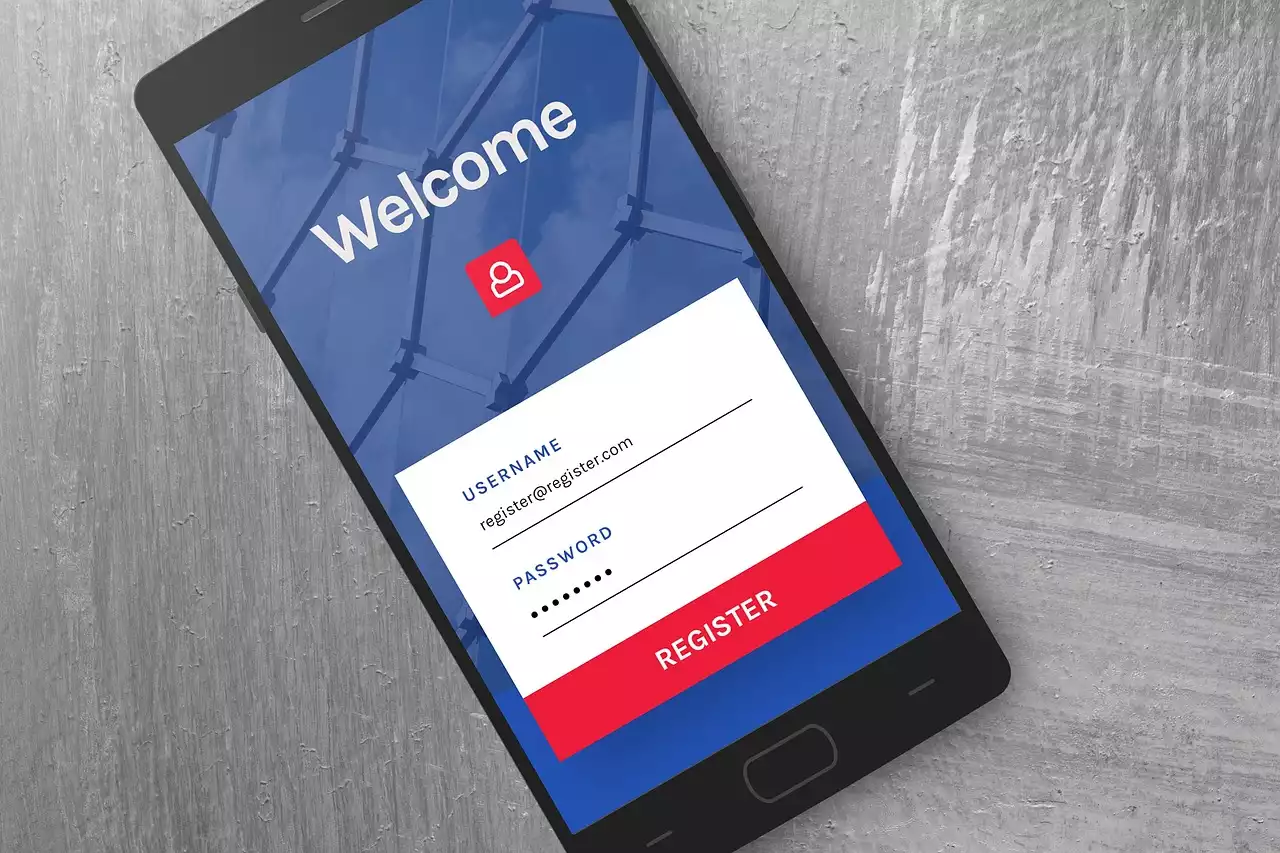Why is Responsive Design Important?
Responsive design refers to the ability of a website to adjust its layout and content based on the screen size and device being used by the visitor. With mobile internet usage surpassing desktop usage in recent years, having a mobile-friendly website is no longer an option, but a necessity. Responsive design ensures that your website is optimized for all types of devices, from smartphones and tablets to laptops and desktops.
In addition to the practical benefits, responsive design also has SEO benefits. Google favors mobile-friendly websites and ranks them higher in search results. This means that having a responsive website can improve your website's visibility and attract more visitors.
What is Website Responsiveness Testing?
Website responsiveness testing is the process of checking how your website appears and functions on different devices and screen sizes. This testing ensures that your website is user-friendly and easy to navigate on all types of devices. The goal of website responsiveness testing is to identify any issues that may be preventing your website from functioning optimally on certain devices.
Importance of Website Responsiveness Testing
Website responsiveness testing is crucial for ensuring that your website is accessible and user-friendly for all visitors. By testing your website on multiple devices and screen sizes, you can identify any issues that may be preventing your website from functioning optimally. This testing helps you to provide a better user experience for your visitors, which can ultimately lead to increased conversions and sales.
In addition, website responsiveness testing can help you to identify any SEO issues that may be affecting your website's visibility and search engine rankings. By ensuring that your website is mobile-friendly, you can improve your website's visibility and attract more visitors to your site.
Top 7 Tools for Testing Website Responsiveness
Now that we understand the importance of website responsiveness testing, let's explore the top 7 tools that can help you to test the responsiveness of your website.
Tool 1: Google Mobile-Friendly Test
Google Mobile-Friendly Test is a free tool that allows you to test how well your website performs on mobile devices. Simply enter your website's URL into the tool, and it will analyze your website's mobile-friendliness and provide a report on any issues that need to be addressed.
One of the benefits of this tool is that it provides specific recommendations on how to improve your website's mobile-friendliness. This can be especially helpful for those who are new to website development and are unsure of how to optimize their website for mobile devices.
Tool 2: Responsinator
Responsinator is a free tool that allows you to view your website on different devices and screen sizes. Simply enter your website's URL into the tool, and it will show you how your website appears on various devices, including smartphones, tablets, and desktops.
One of the benefits of this tool is that it provides a live preview of your website on each device, allowing you to see how your website functions in real-time. This can be especially helpful for those who are working on website design and want to see how their website looks on different devices.
Tool 3: Screenfly
Screenfly is a free tool that allows you to test your website on different devices and screen sizes. Simply enter your website's URL into the tool, and it will show you how your website appears on various devices, including smartphones, tablets, and desktops.
One of the benefits of this tool is that it provides a wide range of device options, allowing you to test your website on devices that you may not have access to. This can be especially helpful for those who are working on website design and want to ensure that their website is optimized for all types of devices.
Tool 4: BrowserStack
BrowserStack is a paid tool that allows you to test your website on different devices and browsers. With BrowserStack, you can test your website on over 2,000 real devices and browsers, including smartphones, tablets, and desktops.
One of the benefits of this tool is that it provides a wide range of device and browser options, allowing you to test your website on virtually any device or browser. This can be especially helpful for those who are working on website development and want to ensure that their website is optimized for all types of devices and browsers.
Tool 5: Am I Responsive?
Am I Responsive? is a free tool that allows you to view your website on different devices and screen sizes. Simply enter your website's URL into the tool, and it will show you how your website appears on various devices, including smartphones, tablets, and desktops.
One of the benefits of this tool is that it provides a quick and easy way to test your website's responsiveness. This can be especially helpful for those who are short on time and need to test their website quickly.
Tool 6: CrossBrowserTesting
CrossBrowserTesting is a paid tool that allows you to test your website on different devices and browsers. With CrossBrowserTesting, you can test your website on over 2,000 real devices and browsers, including smartphones, tablets, and desktops.
One of the benefits of this tool is that it provides a wide range of device and browser options, allowing you to test your website on virtually any device or browser. This can be especially helpful for those who are working on website development and want to ensure that their website is optimized for all types of devices and browsers.
Tool 7: Browserling
Browserling is a paid tool that allows you to test your website on different devices and browsers. With Browserling, you can test your website on over 2,000 real devices and browsers, including smartphones, tablets, and desktops.
One of the benefits of this tool is that it provides a wide range of device and browser options, allowing you to test your website on virtually any device or browser. This can be especially helpful for those who are working on website development and want to ensure that their website is optimized for all types of devices and browsers.
How to Use These Tools Effectively
To use these tools effectively, it's important to first identify the devices and browsers that your target audience is using. This will help you to determine which tools to use and which devices to test on.
Once you have identified the devices and browsers to test on, you can begin using the tools to test your website's responsiveness. It's important to test your website on multiple devices and screen sizes to ensure that it is optimized for all types of devices.
After testing your website, be sure to address any issues that were identified during the testing process. This can include optimizing images, adjusting font sizes, and improving page load times.
By using these tools effectively, you can ensure that your website is responsive and user-friendly on all types of devices, which can ultimately lead to increased conversions and sales.