Know your target audience
One of the most critical factors in creating a user-friendly interface is understanding your target audience. You need to know who your users are, what they want, and how they behave. Gathering this information will help you design an interface that meets their needs and makes their experience enjoyable. Conduct user research, create user personas, and analyze user behavior to gain insights into your target audience.
Once you have a clear understanding of your target audience, you can design an interface that caters to their needs. For example, if your target audience is millennials, you may want to use a more modern design with bright colors, while if your target audience is older adults, you may want to use larger font sizes and simpler designs.
Knowing your target audience is crucial in creating a user-friendly interface. It helps you design an interface that meets their needs, enhances their experience, and ultimately increases user engagement.
Keep it simple
When it comes to creating a user-friendly interface, simplicity is key. Users don't want to spend time figuring out how to use your interface. They want a straightforward and easy-to-use interface that allows them to complete their tasks quickly and efficiently. Keeping your interface simple also helps reduce cognitive load, making it easier for users to focus on the task at hand.
To keep your interface simple, focus on the essentials. Remove any unnecessary elements and streamline the design. Use clear language, and avoid jargon or technical terms that may confuse users. Use familiar design patterns and layouts that users are already familiar with, making it easy for them to navigate and use your interface.
Keeping your interface simple will not only enhance the user experience but also increase user engagement and customer loyalty.
Use familiar design elements
Using familiar design elements helps users understand how to use your interface quickly. Familiar design patterns and layouts make it easy for users to navigate your interface and complete their tasks with ease. Familiar design elements include buttons, dropdown menus, checkboxes, and radio buttons, among others.
Using familiar design elements doesn't mean you should copy other interfaces. Instead, it means using design patterns that users are already familiar with and incorporating them into your interface. For example, if you're designing an e-commerce website, use a shopping cart icon to represent the user's cart instead of using a different icon that may confuse users.
Using familiar design elements helps users understand how to use your interface, reducing the learning curve, and enhancing the user experience.
Consistency is key
Consistency is an essential element in creating a user-friendly interface. Consistency in design, layout, and language makes it easy for users to understand how to use your interface. It also makes your interface look professional and polished.
Consistency means using the same design patterns, colors, and font sizes throughout your interface. It also means using the same language and terminology across different pages and sections of your interface. Consistency ensures that users can quickly identify different elements of your interface and complete their tasks with ease.
Consistency is key in creating a user-friendly interface. It enhances the user experience and increases user engagement and satisfaction.
Prioritize accessibility
Accessibility is an essential factor in creating a user-friendly interface. An accessible interface makes it easy for users with disabilities to use your interface and complete their tasks. Prioritizing accessibility also makes your interface more inclusive, catering to a broader range of users.
To prioritize accessibility, use alt text for images, provide captions for videos, and ensure that your interface is keyboard accessible. Use high-contrast colors to make it easy for users with visual impairments to read your interface. Use ARIA attributes to make your interface more accessible for users with screen readers.
Prioritizing accessibility not only makes your interface more inclusive but also enhances the user experience, increasing user engagement and customer loyalty.
Optimize for mobile devices
Mobile devices account for a significant portion of web traffic. As such, optimizing your interface for mobile devices is crucial. A mobile-friendly interface makes it easy for users to access your interface on the go and complete their tasks quickly.
To optimize your interface for mobile devices, use a responsive design, which adjusts your interface's layout based on the user's screen size. Use large font sizes, clear language, and simple designs that are easy to navigate on smaller screens. Use touch-friendly elements, such as large buttons and dropdown menus that are easy to use on touchscreens.
Optimizing your interface for mobile devices enhances the user experience, increasing user engagement and customer loyalty.
Pay attention to user feedback
User feedback is an essential element in creating a user-friendly interface. User feedback provides insights into how users perceive your interface and how you can improve it. Paying attention to user feedback allows you to identify areas of improvement and make changes that enhance the user experience.
To gather user feedback, use surveys, focus groups, and user testing. Analyze user behavior to gain insights into how users interact with your interface. Use A/B testing to compare different versions of your interface and identify which one performs better.
Paying attention to user feedback helps you create a user-friendly interface that meets the needs of your users, enhancing the user experience and increasing user engagement and satisfaction.
Test your interface
Testing your interface is an essential step in creating a user-friendly interface. Testing allows you to identify any issues or bugs that may affect the user experience. Testing also allows you to gather feedback from users and make changes that enhance the user experience.
To test your interface, use user testing, which involves observing users as they interact with your interface. Use A/B testing to compare different versions of your interface and identify which one performs better. Use automated testing to identify any issues or bugs that may affect the user experience.
Testing your interface helps you create a user-friendly interface that is free of issues and bugs, enhancing the user experience and increasing user engagement and customer loyalty.
Continuously improve and update
Creating a user-friendly interface is an ongoing process. You need to continuously improve and update your interface to meet the changing needs of your users. Analyze user behavior regularly, gather user feedback, and test your interface to identify areas of improvement.
Make changes to your interface based on user feedback, and analyze the impact of those changes on the user experience. Update your interface regularly to keep it fresh and up to date with the latest design trends and technologies.
Continuously improving and updating your interface helps you create a user-friendly interface that meets the needs of your users, enhancing the user experience, and increasing user engagement.
The importance of a user-friendly interface
A user-friendly interface is essential in today's digital age. A well-designed interface enhances the user experience, increasing user engagement and customer loyalty. It also makes your interface more accessible, catering to a broader range of users.
Creating a user-friendly interface requires a deep understanding of user behavior, design principles, and engineering techniques. You need to know your target audience, keep it simple, use familiar design elements, prioritize accessibility, optimize for mobile devices, pay attention to user feedback, test your interface, and continuously improve and update.
In conclusion, creating a user-friendly interface is not an easy task, but it's a crucial element in the success of any website, application, or software. By following these top 10 tips, you can create a user-friendly interface that meets the needs of your users, enhances the user experience, and increases user engagement and customer loyalty.
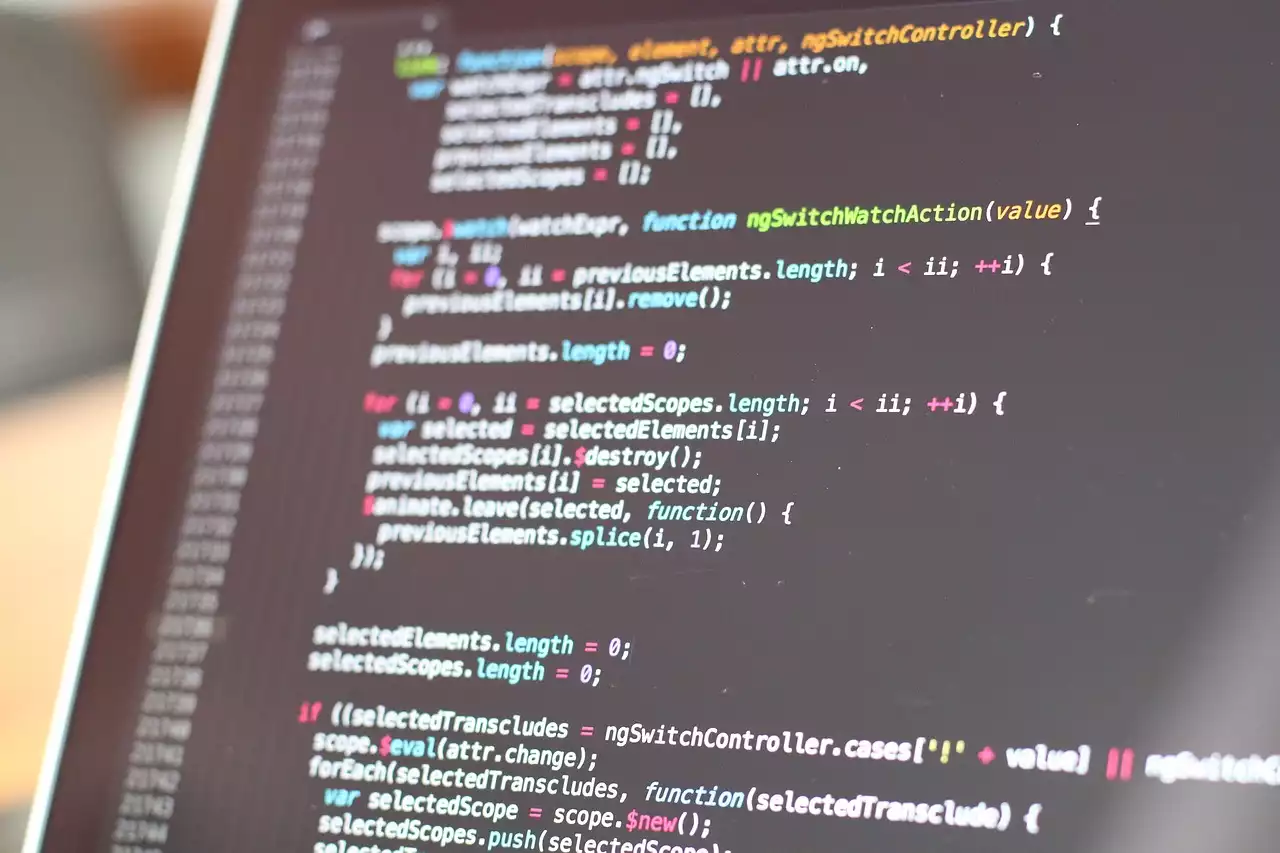



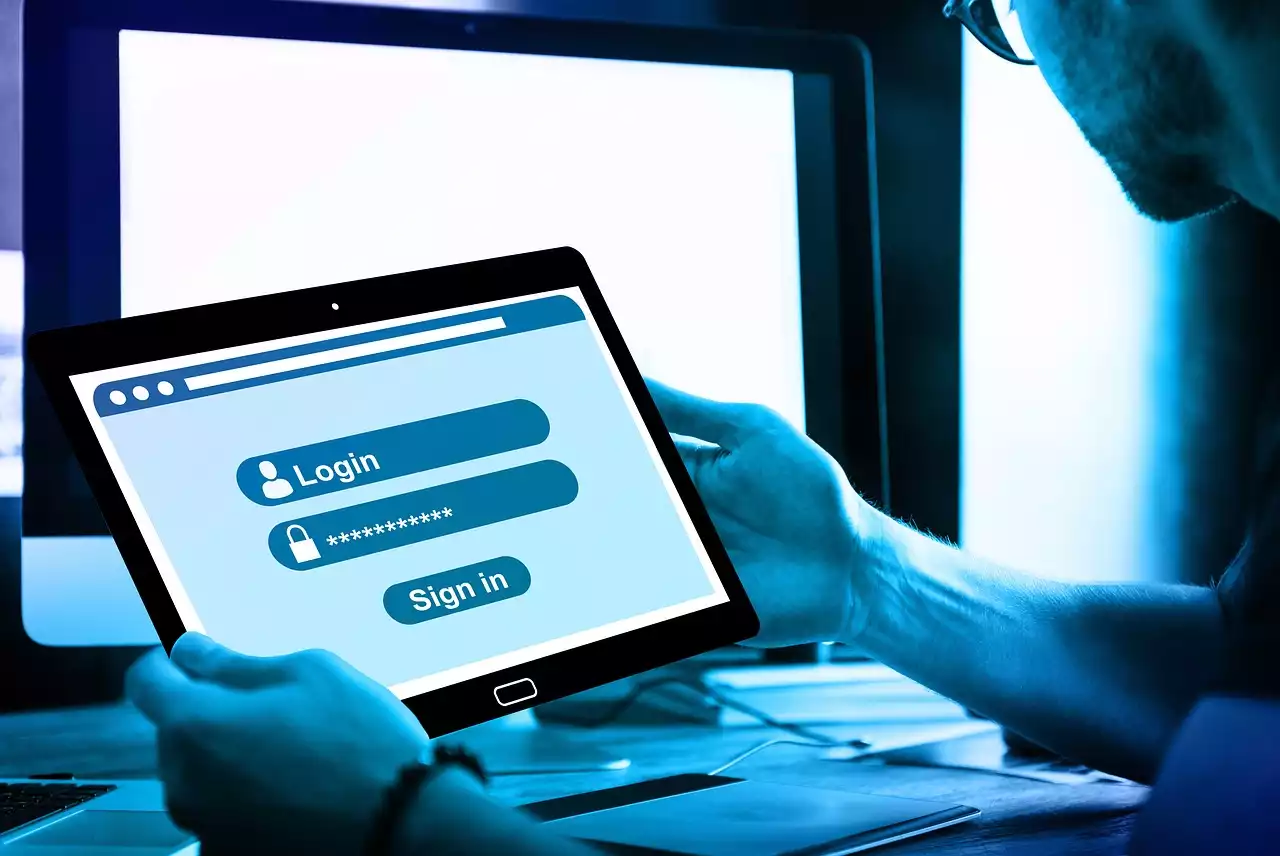

.png?size=50)



