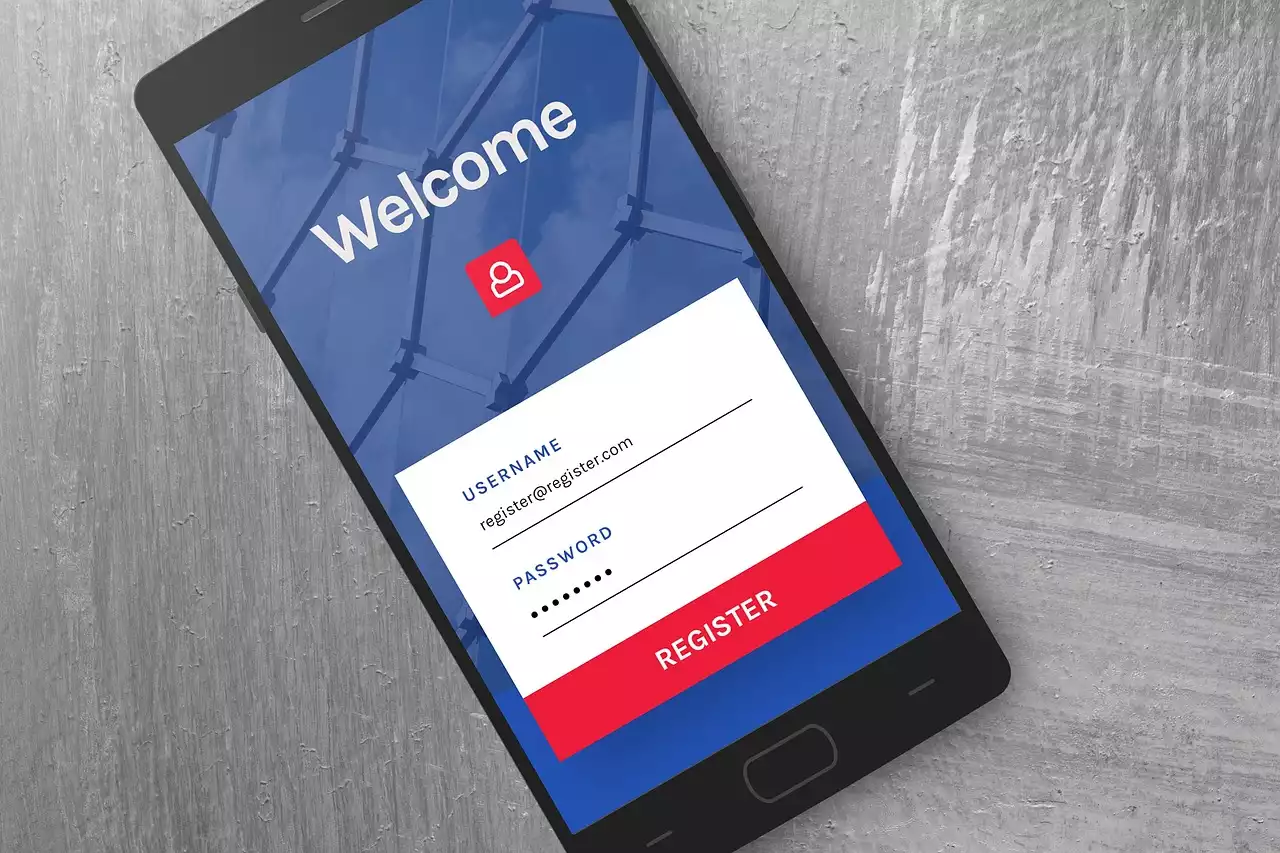Understanding Mobile-first Design
Mobile-first design is a design approach that prioritizes the mobile experience over the desktop experience. This means that when designing a website, the mobile version is designed first, and then the desktop version is built on top of that. This approach is becoming increasingly popular due to the rise in mobile usage and the need for websites to be optimized for smaller screens.
One of the main benefits of mobile-first design is that it forces designers to focus on the most important content and features of a website. On a mobile device, screen real estate is limited, so designers must make sure that the most important information is visible and accessible. This can lead to a cleaner, more streamlined design that is easier to navigate.
Another benefit of mobile-first design is that it can lead to faster load times. By designing for mobile first, designers can create a website that is optimized for smaller screens and lower bandwidths, which can result in faster load times on all devices.
The Importance of Responsive Design
Responsive design is a design approach that allows a website to adapt to different screen sizes and devices. This means that the website will look great and function seamlessly on desktops, laptops, tablets, and mobile devices. Responsive design is important because it ensures that your website is accessible to everyone, regardless of the device they are using.
In addition to accessibility, responsive design can also improve your website's search engine rankings. In 2015, Google announced that it would be using mobile-friendliness as a ranking factor in search results. This means that websites that are not mobile-friendly may be penalized in search rankings.
Responsive design is also important from a user experience perspective. Users expect websites to look and function seamlessly on all devices. If a website is not optimized for mobile devices, users may become frustrated and leave the site. This can lead to lost business and a damaged reputation.
Mobile-first Design Statistics
The importance of mobile-first design is evident in the statistics. According to Statista, mobile devices accounted for 52.2% of all website traffic worldwide in 2018. This number is expected to continue to rise in the coming years.
In addition, a study by Google found that 61% of users are unlikely to return to a mobile site they had trouble accessing, and 40% will visit a competitor's site instead. This highlights the importance of ensuring that your website is optimized for mobile devices.
Planning Your Mobile-first Design
Before you start designing your website, it's important to plan out your mobile-first design strategy. This involves identifying your target audience, understanding their needs and behaviors, and determining what content and features are most important to them.
One way to do this is to create user personas. User personas are fictional representations of your target audience, based on research and data. They can help you understand your users' goals, motivations, and pain points, and ensure that your website meets their needs.
Another important aspect of planning your mobile-first design is to consider the user journey. This involves mapping out the steps that a user will take when interacting with your website, from initial discovery to conversion. By understanding the user journey, you can ensure that your website is designed to guide users towards their goals.
Key Elements of a Mobile-first Design
When designing a mobile-first website, there are several key elements to consider. These include:
Navigation
Navigation is one of the most important elements of a website, and it's even more important on a mobile device. Mobile navigation should be simple, intuitive, and easy to use. This may involve using a hamburger menu, simplifying the menu options, or using icons instead of text.
Content
On a mobile device, content should be concise and easy to read. This may involve using shorter paragraphs, larger font sizes, and breaking up content with headings and subheadings. It's also important to consider the order in which content is presented, and ensure that the most important information is visible and accessible.
Forms
Forms are another important element of a mobile-first design. Mobile forms should be optimized for smaller screens, with larger input fields, clear labels, and minimal scrolling. It's also important to minimize the number of form fields, as users may become frustrated if they have to fill out a lot of information on a mobile device.
Calls to Action
Calls to action (CTAs) are an important element of any website, and they're even more important on a mobile device. Mobile CTAs should be prominent, easy to tap, and clearly communicate the action that the user is taking. It's also important to consider the placement of CTAs, and ensure that they are visible and accessible.
Mobile-first Design Best Practices
When designing a mobile-first website, there are several best practices to keep in mind:
Keep it simple
Mobile-first design should be simple and streamlined, with a focus on the most important content and features. Avoid cluttering the screen with too much information or too many elements.
Use responsive design
Responsive design ensures that your website looks great and functions seamlessly on all devices. This is crucial for ensuring that your website is accessible to everyone.
Test, test, test
Testing is crucial when designing a mobile-first website. Make sure to test your website on a variety of devices and screen sizes, and gather feedback from users to identify any issues or areas for improvement.
Optimize for speed
Mobile users expect fast load times. Make sure to optimize your website for speed by minimizing file sizes, using caching, and minimizing HTTP requests.
Prioritize accessibility
Accessibility is important for ensuring that your website is accessible to everyone, including users with disabilities. Make sure to follow accessibility guidelines and best practices when designing your website.
Testing and Optimizing Your Mobile-first Design
Testing and optimizing your mobile-first design is crucial for ensuring that your website looks great and functions seamlessly on all devices. There are several tools and resources available to help you test and optimize your website.
One of the most important tools is Google's Mobile-Friendly Test. This tool analyzes your website and provides feedback on how mobile-friendly it is, as well as suggestions for improvement.
In addition to testing tools, it's also important to gather feedback from users. This can be done through user testing, surveys, or feedback forms. User feedback can help you identify any issues or areas for improvement that you may have missed.
Tools and Resources for Mobile-first Design
There are several tools and resources available to help you design and optimize your mobile-first website. Some of the most popular tools include:
Bootstrap
Bootstrap is a popular front-end framework that includes a variety of pre-built components and templates for creating responsive, mobile-first websites.
Foundation
Foundation is another popular front-end framework that includes a variety of pre-built components and templates for creating responsive, mobile-first websites.
Google's Material Design
Google's Material Design is a design language that emphasizes simplicity, minimalism, and a focus on user experience. It includes a variety of pre-built components and guidelines for designing mobile-first websites.
Adobe XD
Adobe XD is a design tool that allows you to create wireframes, prototypes, and designs for mobile-first websites. It includes a variety of features for designing, testing, and optimizing your website.
Common Mistakes to Avoid in Mobile-first Design
When designing a mobile-first website, there are several common mistakes that you should avoid:
Neglecting the desktop version
While mobile-first design prioritizes the mobile experience, it's still important to ensure that the desktop version of your website looks and functions seamlessly.
Overcomplicating the design
Mobile-first design should be simple and streamlined. Avoid cluttering the screen with too much information or too many elements.
Ignoring accessibility
Accessibility is important for ensuring that your website is accessible to everyone, including users with disabilities. Make sure to follow accessibility guidelines and best practices when designing your website.
Not testing enough
Testing is crucial when designing a mobile-first website. Make sure to test your website on a variety of devices and screen sizes, and gather feedback from users to identify any issues or areas for improvement.
Not optimizing for speed
Mobile users expect fast load times. Make sure to optimize your website for speed by minimizing file sizes, using caching, and minimizing HTTP requests.
In conclusion, creating a mobile-first responsive design is essential for ensuring that your website looks great and functions seamlessly on all devices. By prioritizing the mobile experience and following best practices, you can create a website that is accessible, user-friendly, and optimized for success. Whether you're a seasoned web designer or just starting out, the tools and resources in this guide will help you create a website that looks great on any device.