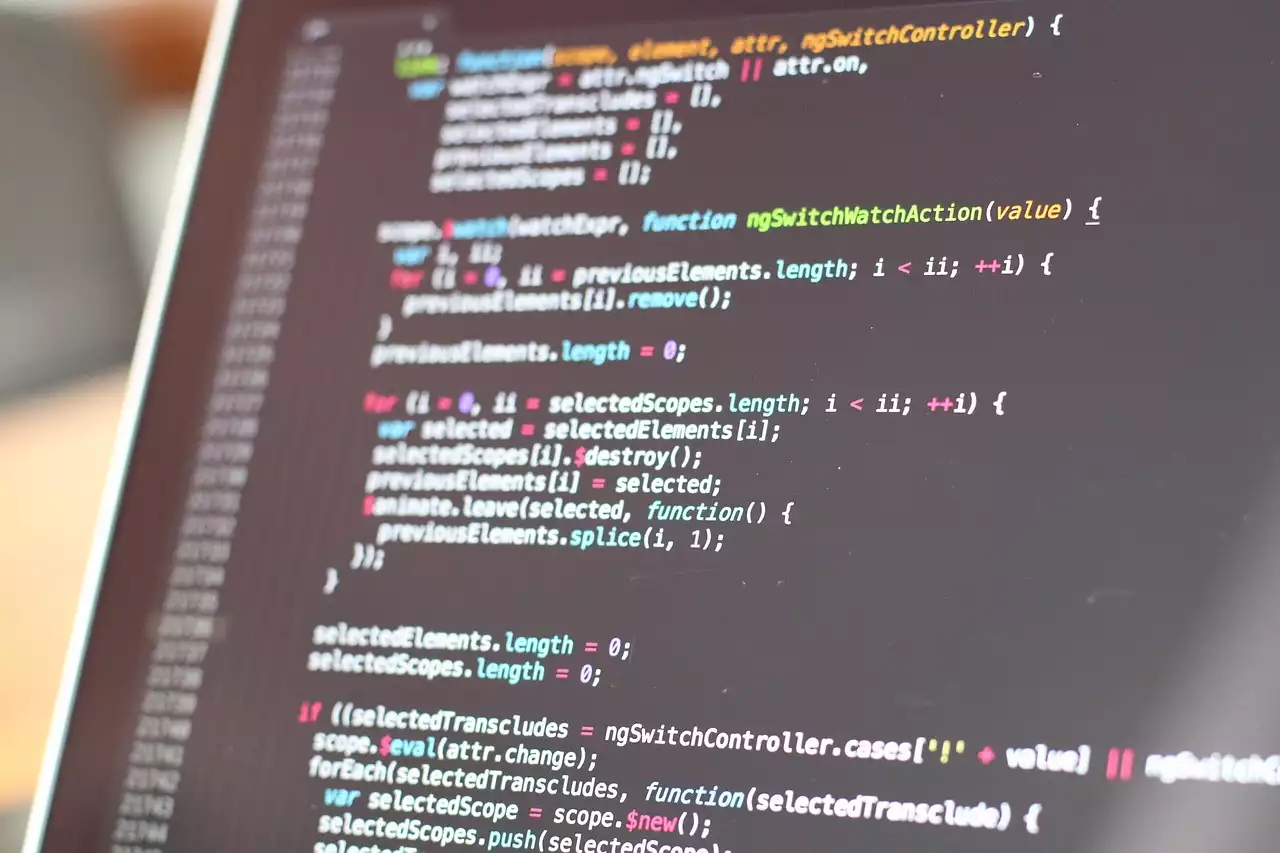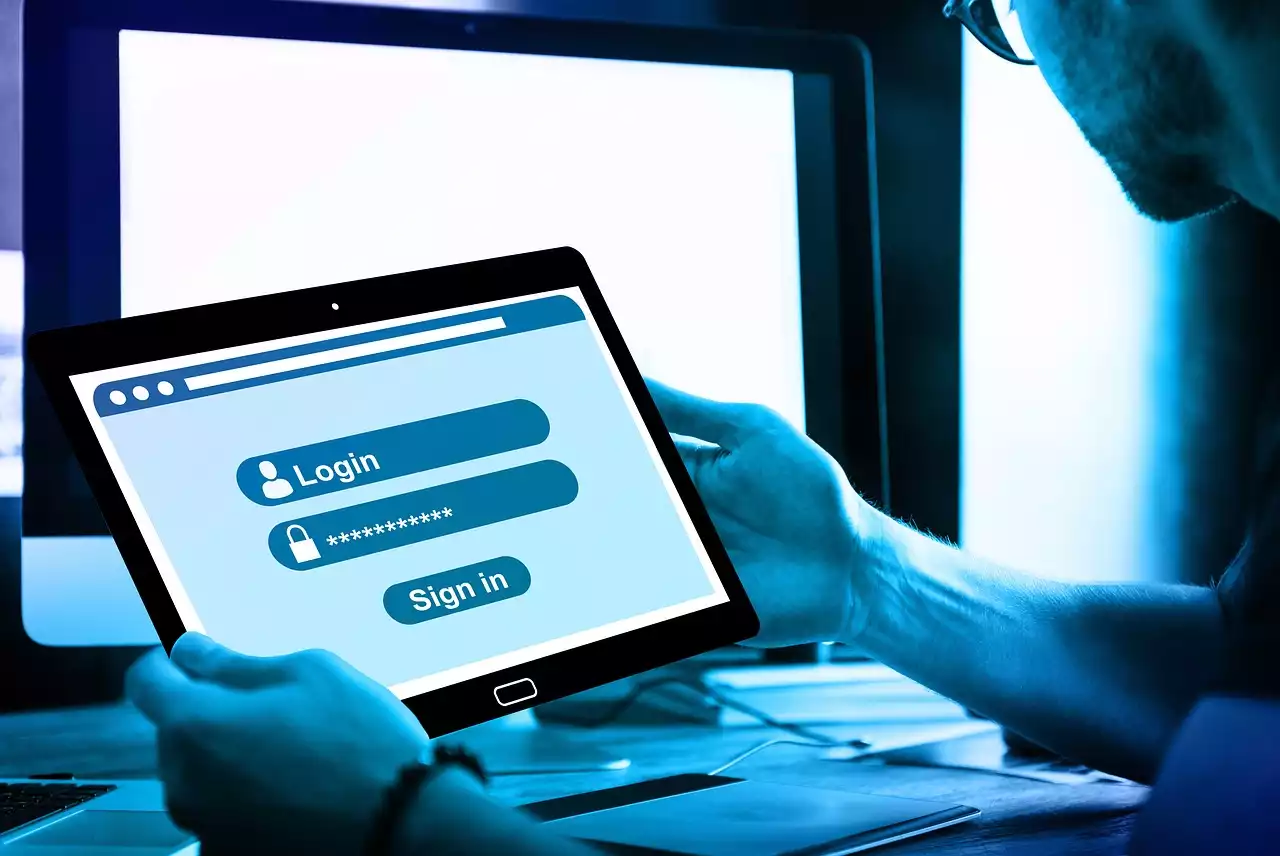Importance of UI design tools in the design process
UI design tools are essential in the design process as they enable designers to create visually appealing and functional interfaces. These tools make designing a UI more accessible, faster, and more efficient. Without UI design tools, designing a UI would be a more time-consuming and complicated task. UI design tools enable designers to create wireframes, prototypes, and mockups, which can be shared with clients and stakeholders for feedback. This feedback can be used to refine and improve the design.
UI design tools also enable designers to create designs that are optimized for different devices and screen sizes. With the increasing number of devices and screen sizes, it's essential to design interfaces that work well across different devices. UI design tools make it easier to design interfaces that are responsive and work well across different devices.
UI design tools also enable designers to collaborate more effectively with other designers and stakeholders. Collaboration is essential in the design process, and UI design tools make it easier to collaborate with other designers and stakeholders. These tools enable designers to share their designs with others, receive feedback, and make changes.
Top 5 UI design tools - Sketch, Adobe XD, Figma, InVision Studio, and Axure
Sketch
Sketch is a Mac-only tool that has become one of the most popular UI design tools in recent years. Sketch is known for its ease of use, speed, and flexibility. It's a vector-based design tool that enables designers to create designs that are scalable and can be used across different devices and screen sizes. Sketch also has a massive library of plugins and integrations that enable designers to extend its functionality.
Adobe XD
Adobe XD is a new UI design tool from Adobe that has quickly gained popularity among designers. Adobe XD is a vector-based design tool that enables designers to create wireframes, prototypes, and design specifications. It also has a range of collaboration features that make it easier for designers to work with other designers and stakeholders. Adobe XD is available on both Mac and Windows.
Figma
Figma is a cloud-based UI design tool that enables designers to create designs collaboratively. Figma is known for its real-time collaboration features, which enable designers to work together in real-time on the same design. Figma also has a range of design tools and features that make it easy to create complex designs.
InVision Studio
InVision Studio is a new UI design tool from InVision that has been designed to enable designers to create stunning interfaces. InVision Studio is known for its animation features, which enable designers to create interactive and engaging interfaces. InVision Studio also has a range of collaboration features that make it easy for designers to work with other designers and stakeholders.
Axure
Axure is a wireframing and prototyping tool that enables designers to create interactive wireframes and prototypes. Axure is known for its ability to create complex interactions and animations. It's a powerful tool that is used by many UX designers to create high-fidelity prototypes.
Features and benefits of each UI design tool
Sketch
- Easy to use - Vector-based design tool - Massive library of plugins and integrations - Scalable designs - Available only on Mac
Adobe XD
- Vector-based design tool - Enables designers to create wireframes, prototypes, and design specifications - Collaboration features - Available on both Mac and Windows
Figma
- Cloud-based UI design tool - Real-time collaboration features - Range of design tools and features - Enables designers to create complex designs
InVision Studio
- Animation features - Collaboration features - Enables designers to create stunning interfaces
Axure
- Wireframing and prototyping tool - Enables designers to create complex interactions and animations - Used by many UX designers to create high-fidelity prototypes
Comparison of UI design tools based on ease of use, collaboration, and pricing
When choosing a UI design tool, it's essential to consider factors such as ease of use, collaboration features, and pricing.
Ease of use
Sketch is known for its ease of use, which makes it a popular choice among designers. Adobe XD is also relatively easy to use, and its interface is similar to other Adobe products. Figma is also easy to use, and its cloud-based nature makes it accessible from anywhere. InVision Studio is still relatively new, and some users have reported that it's not as intuitive as other design tools. Axure is a more complex tool and requires more time to learn.
Collaboration features
Figma and InVision Studio are known for their collaboration features. Figma's real-time collaboration features enable designers to work together on the same design in real-time. InVision Studio's collaboration features enable designers to share their designs with other designers and stakeholders and receive feedback.
Pricing
Sketch and Adobe XD both require a subscription to use. Sketch costs $99/year, while Adobe XD costs $9.99/month. Figma has a free plan, as well as paid plans that start at $12/month. InVision Studio is free to use, but some features require a paid subscription. Axure costs $29/month for a standard license.
Tips for choosing the right UI design tool for your project
When choosing a UI design tool, it's essential to consider factors such as ease of use, collaboration features, pricing, and the requirements of your project.
If you're looking for a tool that's easy to use and has a massive library of plugins and integrations, Sketch might be the right choice for you. If you're looking for a tool that has robust collaboration features, Figma or InVision Studio might be the right choice for you. If you're looking for a tool that enables you to create complex interactions and animations, Axure might be the right choice for you.
How to improve your UI design skills with these tools
To improve your UI design skills with these tools, it's essential to practice and experiment with different design techniques. Take online courses, read books and articles, and attend design conferences to stay up-to-date with the latest design trends and techniques.
UI design tool plugins and integrations
UI design tool plugins and integrations enable designers to extend the functionality of their design tools. Sketch has a massive library of plugins and integrations, including plugins for prototyping, animation, and collaboration. Figma also has a range of plugins that enable designers to extend its functionality.
UI design tool tutorials and resources
There are many UI design tool tutorials and resources available online that can help you improve your design skills. Some popular resources include Sketch App Sources, Adobe XD tutorials, and Figma's community resources.
Choosing the right UI design tool is essential for any designer looking to create visually appealing and functional interfaces. Sketch, Adobe XD, Figma, InVision Studio, and Axure are all excellent UI design tools that offer a range of features and capabilities. By considering factors such as ease of use, collaboration features, and pricing, you can choose the right UI design tool for your project. With these tools, you can improve your design skills and create stunning interfaces that are both functional and visually appealing.